Introduction > Temprecord Humidity Loggers
Data from Temprecord RH loggers can only be viewed with Temprecord software version 3.28 or later.
The principal difference between Temprecord RH loggers and Temprecord temperature loggers is the presence of an aperture in the front of the RH logger case where the humidity sensor is located.
The operation of Temprecord Humidity loggers is the same as for Temperature only loggers as described elsewhere in this documentation
Dust on the Humidity Sensor
To minimize the effects of airborne dust building up on the Humidity sensor use an optional dust cover to protect the Humidity sensor. Tests have proven that the proprietary dust cover that is shown below protecting the Humidity sensor does not affect the performance or accuracy of the Temprecord RH logger.
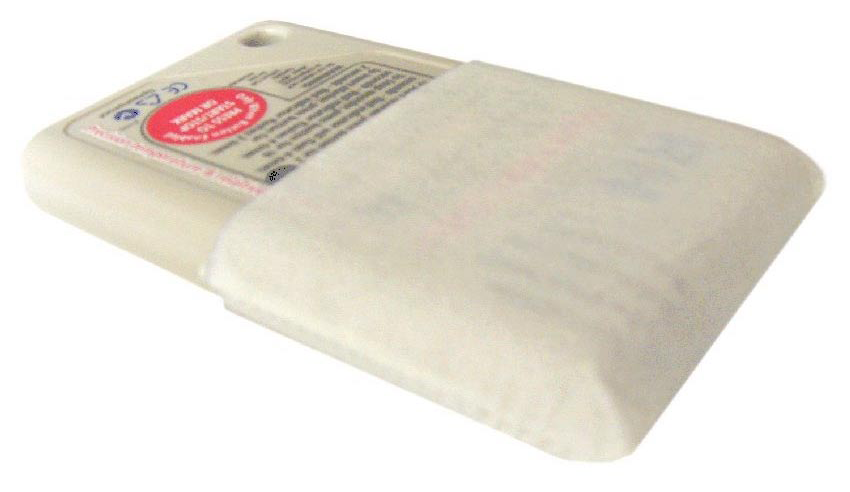
The dust covers have been designed and manufactured to allow maximum airflow to reach the humidity sensor while at the same time preventing dust and other airborne contaminants settling on or around the RH sensor. The dust cover slides over the logger and is held in place by the tight fit of the cover around the logger case.
When the dust cover becomes congested, try washing the cover in warm water after removing it from the logger, then rinse the dust cover out thoroughly in clean water. Make sure the cover is 100% dry before fitting it to your logger again. If the dust cover becomes unusable because of damage or soiling you can obtain replacement dust covers from your Temprecord distributor. The dust covers are manufactured from a non-absorbent material. Do not use a substitute such as filter paper as other materials can become saturated with moisture. This will cause the RH logger to record humidity values higher than the actual humidity level present in the logged environment.
Drying the Humidity Sensor
|
NEVER USE A MICROWAVE OVEN TO DRY THE HUMIDITY SENSOR! Doing so will immediately void the warranty of the logger and seriously damage the electronics and battery inside the unit beyond repair. |
If the humidity sensor in the logger needs to be dried out the following procedure applies:
•Place the logger face down for six hours in a conventional oven that has been set to 50 degrees Celsius / 122 degrees Fahrenheit.
•Turn the logger over for a further 18 hours.
There should be no more than 5% Relative Humidity present inside the oven during the drying process. Leave the logger inside the oven for a minimum drying time of 24 hours to return the RH sensor to calibration conditions. Never exceed 60 degrees Celsius / 140 degrees Fahrenheit during the drying process as this could damage the logger electronics or plastic casing.
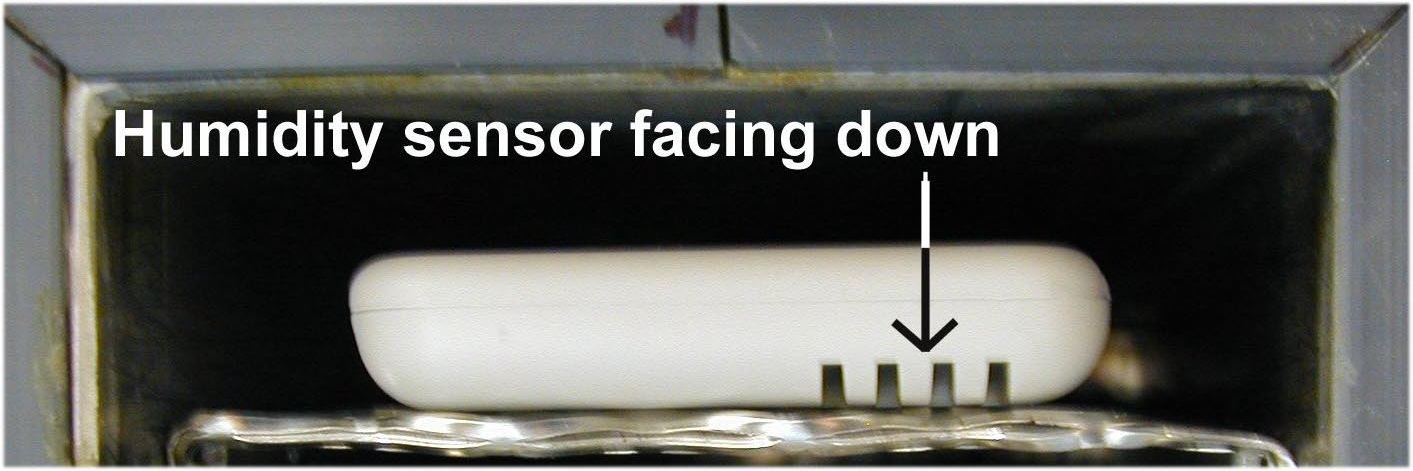
Drying the Humidity sensor in a conventional oven.
See also: