File Menu > Exporting daily average temperatures
There are occasions where you may wish to record the daily average temperatures from a sample record. While you could derive these figures manually by marking the samples for each day with the set as start sample and set as end sample functions, and then recording the mean temperature for the samples between start and end markers, this will become fairly tedious for more than a few days.
This operation can be carried out relatively painlessly however using Temprecord's export averaging function.
Say for example you have a Temprecord file that has recorded samples with a sample period of 15 minutes (4 samples per hour, or 96 samples per day). To get the daily averages you need to set up the export options as follows:
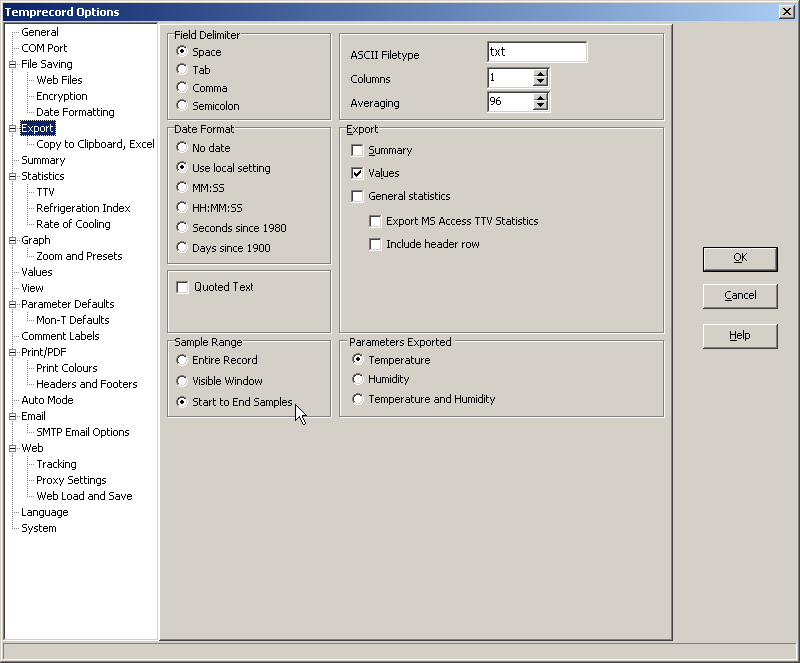
i.e. averaging every 96 samples, one column of data, only export samples between start and end markers. We chose 96 as the number to average over, as there are 96 samples in a day. If you have data with a different sample period, you would enter the number of samples in a day at that sample period.
Next, carry out the following steps:
•load the datafile you wish to analyze
•go to graph view
•decide on the time you want the average to be taken from (i.e. midnight-to-midnight, 8 a.m. to 8 a.m., etc).
•set the cursor to the first samples after the time you want to analyze from (the first sample after midnight, say)
•press F7 to set this as the start sample
•set the cursor to the last sample in the file
•press F8 to set this as the end sample
•Click on File/Export.
The exported file should contain one value per day, being the average of the samples between the first sample after midnight and last sample before midnight.
See Also