Program Menu > Meta-strings in user data
User data in Temprecord loggers sets may contain meta-strings. These are special predefined identifiers that are expanded whenever the logger parameter data is saved to a logger, and expanded again when the logger is started using the TRW program.
An example of their use is shown below:
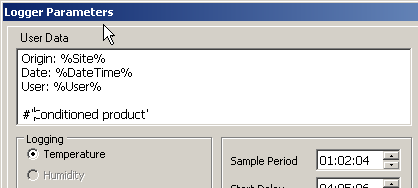
When the logger data is saved to the logger, the meta-strings will be expanded, so that the user data actually stored in the logger is equivalent to:
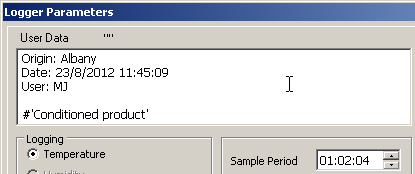
and any printed reports or datafiles saved from the logger will show this expanded meta-data.
The meta-strings shown in the table below are available everywhere it is possible to use them, i.e. in file and folder specifications, in the subject and body fields of an email message, in printed report headers and footers, and in the user data fields of the parameters dialog and the default options. The example show the meta-string, and what the meta-string would be expanded into:
Meta-string |
Use |
Example |
Output |
%Version% |
TRW software version (full) |
"Printed with v%Version%" |
Printed with v5.28.0.2533 |
%Build% |
TRW software version (build number) |
"Saved with build %Build%" |
Printed with build 2533 |
%User% |
logged in Windows user |
"Printed by user %User%" |
Printed by user Fred |
%Computer% |
computer name |
"Printed from PC %Computer%" |
Printed from PC Fred's Workstation |
%Workgroup% |
computer workgroup |
"This file is from the %Workgroup% group" |
This file is from the Administration group |
%Company% |
organization name |
%Company% |
My Company Ltd |
%Date% |
Inserts the date in the users short date format |
"Reception %Date%" |
Reception 23-8-2012 |
%Time% |
Inserts the current time in the user's long time format |
"Saved at %time%" |
Saved at 15_09_26 |
%DateTime% |
Inserts the date and time in the users short date and long time format |
"Saved %DateTime%" |
Saved 23-8-2012 15_09_26 |
%%<env var>%% |
environment variable |
"%%TEMP%%" |
C:\DOCUME~1\jrm\LOCALS~1\Temp\ |
|
If you read the data from back from the logger after saving user data with meta-strings, Temprecord "reverts" the expanded data in the logger back to the meta-strings that generated it. |
|
Each line of the user data is limited in the logger to 40 characters. If the expansion of the meta-strings results in a line longer than this, the excess characters are lost. You should also bear in mind that TRW adds another 4 invisible "house-keeping" characters to the expanded meta-strings, so the actual limit for the expanded line of user data with one item of meta-data in it is 36 characters, 32 characters if there are two meta-strings, etc. |
|
The meta-strings are not expanded again if the logger is started using the button. If this occurs, the meta-strings will contain the expanded data at the time the parameter data was last saved to the logger. |
See also:
Meta-strings in file and folder names
Meta-strings in email messages
Meta-strings in printed reports headers and footers
Meta-strings in parameter sets