Options Menu > Email Options > SMTP Email Options
In order to send emails by SMTP (Simple Mail Transfer Protocol) Temprecord needs to know some information about your email provider. This information will normally be available from your IT support person or your ISP (Internet Service Provider). If your email provider is Google (i.e. GMail), see the topic Emailing Files from Temprecord using GMail.
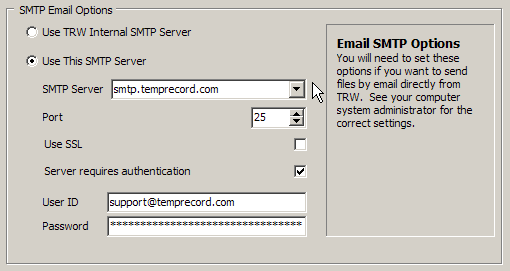
Use TRW Internal SMTP Server
Select this option if you are unable to access an SMTP mail server from within your organization. This option is selected by default on new installations of Temprecord and you should have no need to alter it unless you are experiencing difficulties sending emails from the Temprecord program.
|
When this option is selected, emails are sent using Temprecord's SMTP mailer. The emails will show as originating from mailer@temprecord.com (this is to minimize the chance of the email being rejected by a spam filter), but the Reply To address will be set to whatever you have entered in the From settings in the email options, so that any recipient who replies to the emails will see a message that will be sent to your address. |
Use This SMTP Server
Select this option is you need to use a particular SMTP email server to send mail. This may be necessary or desirable for various reasons:
Your organization may require you to send mail using a particular server.
Your organization may not permit accessing servers external to your computer network.
It may not be possible to use the Temprecord SMTP server when sending to some email recipients.
Using your particular email server may allow you to automatically keep a copy of the sent email.
SMTP Server
Enter the name of your SMTP (Simple Mail Transfer Protocol) server. This will be a string in the form of smtp.mycompany.com or smtp.myISP.com. If you are using GMail's SMTP server, enter smtp.gmail.com.
SMTP Port
Enter the SMTP port number. This will be set by your ISP and is normally port 25 for non-SSL SMTP servers, or port 465 for SSL SMTP servers. Note that Gmail uses a different port number, normally 587.
Use SSL
Check this box if you want Temprecord to use SSL (Secure Sockets Layer) to transmit the emailed data. SSL is a high level of encryption used to protect sensitive data from unauthorized eavesdropping. Your ISP may not support SSL. You will need to check this option if you are using the GMail SMTP server.
Authentication Required
Check this box if your ISP requires you to provide authentication information (a user name and password) before you can use their SMTP server to send email. You will need to check this option if you are using the GMail SMTP server, and provide your GMail account username and password.
SMTP User Name
Enter the user name provided by your ISP for access to their SMTP server if your ISP requires you to provide authentication information. If you are using GMail's SMTP server, enter your GMail user name, i.e. if your GMail address is fredsmith@gmail.com you would enter fredsmith here.
SMTP Password
Enter the password corresponding to the above user name needed to access the SMTP server if your ISP requires you to provide authentication information.
See also: