View Menu > Toolbars
You can enable or disable the display of the four toolbars Program, Copy, Graph and Go to Sample. The File toolbar cannot be hidden or closed.
If you close a floating toolbar by clicking on the ![]() it will no longer be displayed:
it will no longer be displayed:

You can however make the toolbar visible again by either
•exiting Temprecord and starting it again, or
•Clicking on the View/Toolbars main menu entry and checking the menu entry corresponding to the toolbar you wish to make visible.
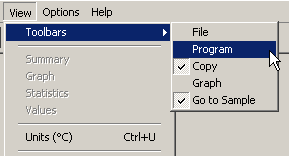
|
These toolbars can be dragged from their docking position and sit as a small window in front of the Temprecord main window. You can also dock them to any of the four edges of the main window. |
See also