Options Menu > File Saving Options > Also use these settings when I save the file manually
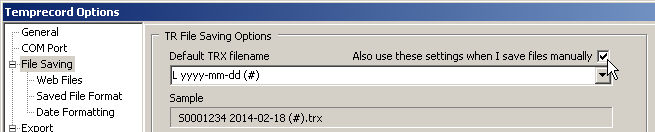
Each of the fields in the file saving options (TRX filename, TRX folder name, PDF filename, PDF folder name) has an accompanying checkbox labeled Also use these settings when I save files manually. The effect of this checkbox is discussed for each of the fields in turn. Bear in mind that this behaviour only applies when the data is being saved for the first time after reading the data from a logger. If the data is from a file, or from a logger which has already been saved to a file, the filename of folder name presented to you when the dialog displays is based on the file and folder the data was previously saved to.
TRX Filename
When the data loaded is from a logger and the Also use these settings when I save files manually checkbox is checked, the initial filename presented when the Save file As... dialog is displayed will be determined by the format specifier shown in the TRX Filename field. When the checkbox is not checked, the initial filename presented will be the filename entered when the Save TRX file function was last used.
TRX Folder
When the data loaded is from a logger and the Also use these settings when I save files manually checkbox is checked, the initial folder presented when the Save file As... dialog is displayed will be determined by the format specifier shown in the TRX Folder field. When the checkbox is not checked, the initial folder will be the folder where the last TRX file was saved.
PDF Filename
When the data loaded is from a logger and the Also use these settings when I save files manually checkbox is checked, the initial filename presented when the Save PDF file dialog is displayed will be determined by the format specifier shown in the PDF Filename field. When the checkbox is not checked, the initial filename presented will be the filename entered when the Save PDF file function was last used.
PDF Folder
When the data loaded is from a logger and the Also use these settings when I save files manually checkbox is checked, the initial folder presented when the Save PDF file dialog is displayed will be determined by the format specifier shown in the PDF Folder field. When the checkbox is not checked, the initial folder will be the folder where the last PDF file was saved.
When you are saving the data from a logger to a file or a PDF report from an "automatic" source such as Auto Mode operation, Temprecord uses the Folder for TRX files and the Folder for .PDF Reports settings in the File Saving Options to determine the actual folder the file will be saved in, regardless of the state of the Also use these settings when I save files manually checkboxes. These folder specifications are very flexible and enable you to create folder "trees" based on dynamic parameters such as the serial number of the logger, and the date.
When you are saving these files "manually" (using the File/Save File and File/Save to PDF functions), the folders used are different, and "remembered", so that Temprecord will in general use the same folder the last file was saved to.
If this option is checked however, Temprecord makes different decisions when it comes to choosing the initial destination folder for TRX and PDF report files. By default it saves to a folder determines by the Folder for TRX files and the Folder for .PDF Reports settings in the File Saving Options, just as it does in Auto Mode.
This setting only applies in the following situations:
•You are saving the data for the first time that has just been read from a Temprecord logger.
•You are saving data that was read from your Temprecord Web storage to a local file.
•You are saving data (from any source) to a PDF report file.
When a TRX file is saved from data that has been read from a logger and Also use these settings when I save files manually is not checked, the initial folder chosen by Temprecord when the Save File dialog opens is the folder last used to save a TRX file. The Folder for TRX files options setting is not used.
If the data loaded in Temprecord is from a local TRX file, the initial folder chosen when the Save File dialog opens is the folder the file was read from.
If a PDF file is saved with the Also use these settings when I save files manually option off, the initial folder chosen for the Save PDF dialog is the folder used for the last PDF save.
|
When this option is checked, you will still be able to adjust the folder the file is saved to. The Folder for TRX files and the Folder for .PDF Reports only determine the initial folder presented to you when the Save File dialog opens. |
Creation of Folders
It may be that the Also use these settings when I save files manually is turned on, and the folder name chosen is one that doesn't exist. For example, you might have a Folder for PDF Files setting of:
"My Reports\"yyyy\mmm\
In this case the destination folder for the PDF report would be
C:\Documents and Settings\<user name>\My Documents\Temprecord\My Reports\2011
which might not exist yet. If you try to save data as a PDF file and Also use these settings when I save files manually is turned on, Temprecord will prompt you:
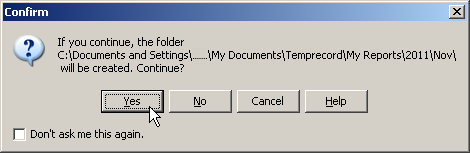
If you answer Yes, the folder will be created and the file save dialog opened in that folder. If you answer No or Cancel, the save operation will be abandoned.
|
If you are happy to always have Temprecord create a folder and don't want to be bothered with this prompt, make sure Don't ask me this again is checked before you close the confirm prompt dialog. |
See also: