Comments > Comments List
The Comments List shows all of the comments in a datafile as a grid.
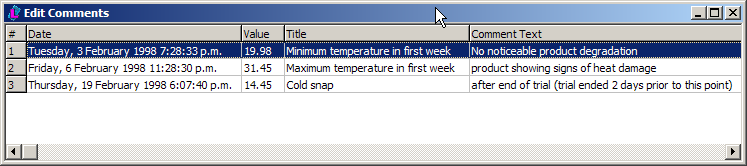
You can edit an individual comment by any of:
•double clicking that row of the grid
•right-clicking the row and selecting Edit...
•selecting the comment you want to edit and pressing the Enter key.
You can also carry out several other operations associated with comments from the comments list, such as deleting, duplicating and locking a comment, creating new comments, and finding where a comment is on the graph.
See also:
Finding a comment
Repositioning a comment