Comments > Locking/unlocking a comment
Locking a comment prevents the comment from being moved on the screen when picked up with the mouse. It does not prevent editing the contents of the comment by the usual means. When a comment is locked, the mouse cursor will change to one that shows a small padlock when it passes over the comment, and if you attempt to "drag" the comment.
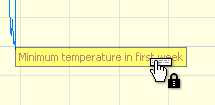
To lock a comment:
•right-click the comment (or the off-screen indicator) and select Locked from the popup menu.
•right-click the comment entry row in the comments list and select Locked from the popup menu.
See also:
How Temprecord positions your comments on the graph