Comments > Repositioning a comment
You can pick up a comment and drag it to a new position by clicking on it and keeping the mouse button pressed. The cursor changes when you are positioned over a comment or off-screen indicator for a comment.
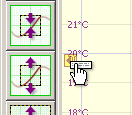
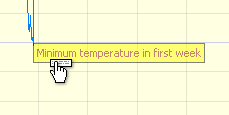
|
There are some things we need to be aware of when adding comments to the graph. In general terms, we can think of a comment being positioned at a particular date and time, and at a particular temperature on the graph. However it is possible to anchor comments to a particular location on the graph window (i.e. a certain number of pixels from the top or left of the graph), as opposed to a particular time and date, and/or temperature value. See How Temprecord positions your comments on the graph for more information |
|
You can prevent comments being accidentally "nudged" by locking them. |
|
If you reposition a comment (even accidentally), Temprecord will prompt you to save your changes when you try to close the window or the Temprecord application. |
|
If you reposition a comment that is off-screen (i.e. is displaying as an off-screen indicator |
See also: