Options Menu > Date Formatting Options
When Temprecord generates a filename, either as a result of an Auto Mode save operation, or as the default filename when you save data from a logger you have just read, the date and time can be used to format the file and/or folder names.
These options affect how the date is used to affect the generated file and folder names.
Date and time to use when formatting file and folder names
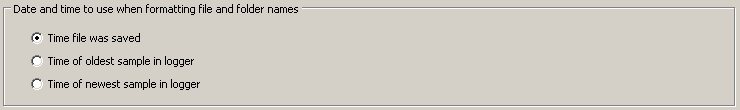
This option sets what date and time is used to format the file and/or folder name.
•If Time file was saved is selected, the date and time at the instance the file is created is used.
•If Time of oldest sample in logger is selected, the date and time of the oldest sample in the logger or file is used. Note that this will not necessarily be the date and time of the first sample taken by the logger for that trip, if overwrite is enabled.
•If Time of newest sample in logger is selected, the date and time of the most recent sample taken in the logger will be used.
Timezone to use when formatting file and folder names
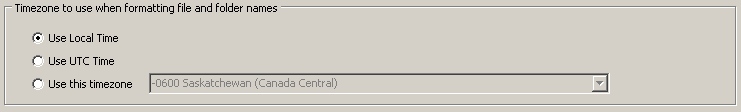
This option determines what timezone is used when a date and time is used to generate a file or folder name.
•If Use Local Time is selected, the local time as set on the computer currently running the Temprecord program will be used. This is normally the date and time displayed in the bottom right-hand corner of the desktop. Note that this time is affected by the current status of any daylight savings time ("summer" time) that may be in force. You can also have the timezone name and offset as part of the file or folder name if you wish. See using the file and folder templates for more information.
•If Use UTC Time is selected, the date and time used to format any file or folder names will be UTC or GMT (Greenwich Mean Time). This option may be useful when the files need to be referred to in a timezone other than that which the logger was deployed in.
•if Use this timezone is selected, the date and time used to format any file or folder names will be the current date and time in the timezone displayed to the right of this option. This option may be useful when the files need to be referred to in a timezone other than that which the logger was deployed in.
Timezone to use when displaying dates
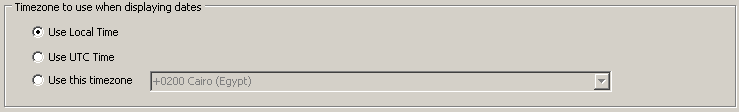
This option determines what timezone is used when a date and time is displayed in the Temprecord program or in a printed report.
•If Use Local Time is selected, all dates displayed in the Temprecord program or in printed reports will be displayed in the local time as set on the computer currently running the Temprecord program. This is normally the date and time displayed in the bottom right-hand corner of the desktop. Note that this time is affected by the current status of any daylight savings time ("summer" time) that may be in force.
•If Use UTC Time is selected, all dates displayed in the Temprecord program or in printed reports will be displayed in UTC or GMT (Greenwich Mean Time). This option may be useful when loggers or files traverse timezones.
•if Use this timezone is selected, all dates displayed in the Temprecord program or in printed reports will be displayed in the timezone displayed to the right of this option. This option may be useful when the files need to be referred to in a timezone other than that which the logger was deployed in.
|
When the Use this timezone is selected, the timezone offset applied will always be the standard timezone offset for the location. If the location was in daylight time at that time, this will be ignored.
When using timezone abbreviations in file and folder names, you should bear in mind that there is currently no standardization of these, and the same abbreviation can be in use for different timezones. For example, CST can refer to China Standard Time (UTC+08:00), Central Standard Time (UTC-06:00) or Cuba Standard Time (UTC-05:00). |