This installation screen allows you to determine whether settings from an existing installation of Temprecord are imported.
The Temprecord installer searches for existing copies of TRW.INI (this files stores the settings for Temprecord) on the computer. Earlier versions of Temprecord placed the TRW.INI file in different locations and the installer looks in those locations. If it finds one it offers the user the chance to import the settings from that file. If it finds more than one it will offer the most recently accessed copy.
|
You won't see this screen if:
•the installer didn't find any TRW.INI files in the usual locations. •the installer found a TRW.INI file but it was located in the location that it was going to install anyway. In this instance the existing INI file will be left intact and those settings should be inherited by the new installation. |
|
Although Temprecord attempts to import existing settings if requested to do so, don't assume this has all gone without problems. It pays to check the various tabs in the Options dialog just to make sure. |
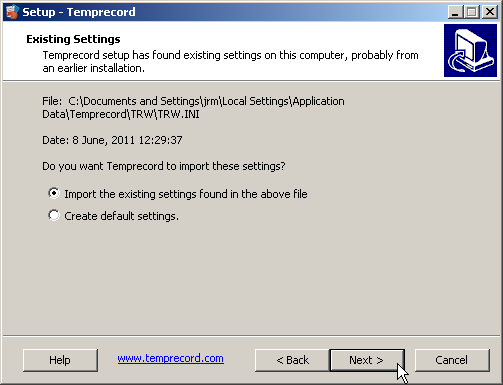
If you choose Create default settings the existing file will not be imported and all of the settings will be assigned default values. You will likely have to set the reader COM port at least before you can use Temprecord.
See also
Selecting the installation type
Installing Temprecord on networks