After installation completes, the release notes for the version you are installing will be shown. The changes and fixes to the program are shown with the most recent at the top. The contents of this screen can also be found in the file ReadMe.txt in the folder C:\Documents and Settings\<user>\My Documents\Temprecord, or by choosing Start/All Programs/Temprecord/ReadMe.txt from the start menu.
|
It's a good idea to read the contents of this file, as there might have been changes made to the program that require you to check your settings. |
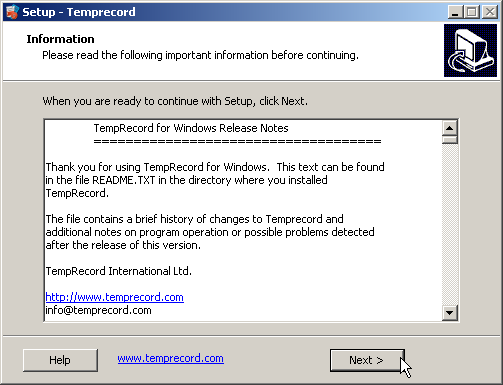
See also
Selecting the installation type
Installing Temprecord on networks