The next screen allows you to specify where the start menu entry will be located. Once again, unless you have good reason, we recommend you stick with the defaults. If you don't want the Temprecord program entries to appear on the start menu, check the box labeled Don't create a start menu folder.
|
If you uncheck the Don't create a start menu folder checkbox then the only way you will have of starting the program will be via the quick launch button on the taskbar, or the shortcut on the desktop. |
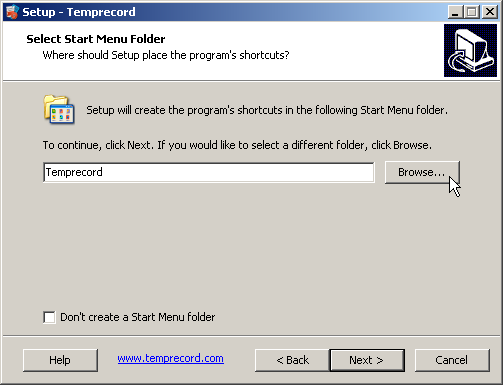
See also
Selecting the installation type
Installing Temprecord on networks