Before installation starts, the installer will show this screen which will contain a summary of the options you have selected. If you are satisfied, click the Install button and the installer will begin copying files and creating menu entries and shortcuts. If you're not satisfied, use the Back button to go back and change settings, or use the Cancel button to abort installation.
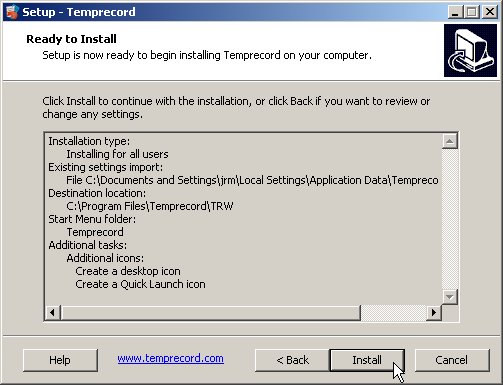
See also
Selecting the installation type
Installing Temprecord on networks