Program Menu > Named Parameter Sets > Editing a parameter set
To edit an existing named parameter set file, click on the ![]() button in the Named Parameter Set field of the Options/Default tab, select the NPS from the dialog, and exit the dialog with the Open button. The NPS will be loaded into the default options.
button in the Named Parameter Set field of the Options/Default tab, select the NPS from the dialog, and exit the dialog with the Open button. The NPS will be loaded into the default options.
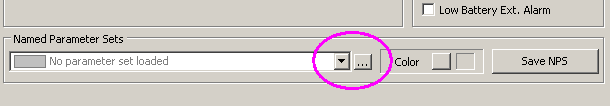
Note that the contents of that NPS file will from that point on become the default options, and those settings will be used if the default parameter set is selected for Auto Mode operation, or the Load from Defaults button is clicked in the Program/Parameters dialog.
See also
Parameter sets and the default options
Parameter sets and Auto Mode operation