Common Problems > Why does Temprecord keep asking me if I want to Save my file?
When you close a Temprecord dataset window or exit the Temprecord program, you may be asked if you want to save the dataset to a file.
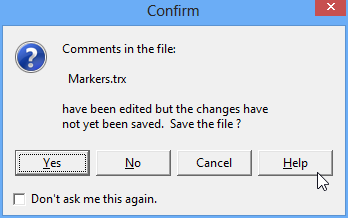
There are several situations when you might be presented with this prompt:
•the dataset has just been read from a logger and has not yet been saved to a local disk file.
•the dataset has had changes made to the display limit controls (the upper and lower limit controls at the top of the dataset window).
•the dataset has had comments added, deleted, moved or otherwise edited.
|
You can suppress this prompt from this point on by checking the checkbox labeled Don't ask me this again. In this case if you exit the dialog with the Yes button the file will be automatically saved if the comments or limits have been altered without the user being prompted.
You can also suppress this prompt by unchecking Prompt to save edits in the Options/General tab. The file will be automatically saved and updated if any changes have been made to the display limits or comments.
NOTE: If the checkbox labeled Don't ask me this again is checked and you exit the dialog with the No button the file will not be saved if the comments or limits have been altered, and you won't be prompted if the file has been altered. In this case the only way to have Temprecord automatically save the comments is to have this dialog displayed again by checking Prompt to save edits in the General Options. |
|
Temprecord data files store additional information as well as the logger data. This includes comments that you might have entered onto the graph, the settings of the display limits controls, the current graph "zoom" factor, the temperature/humidity at the bottom of the graph, and the date/time at the left-hand end of the graph.
However, only the comment and display limits changes will result in a prompt when you close the window. If you alter the zoom factor for example (and don't change the comments or display limits), no prompt will be issued on closing the window, and the altered zoom factor will not be saved to the file. If you want to save the file with changed graph zoom and positions, simply save the file explicitly with Ctrl-S. |
See Also