Options Menu > How the Options work
The Options dialog consists of several ‘pages’. You can select any page by clicking on the name of the page on the left-hand side of the dialog:
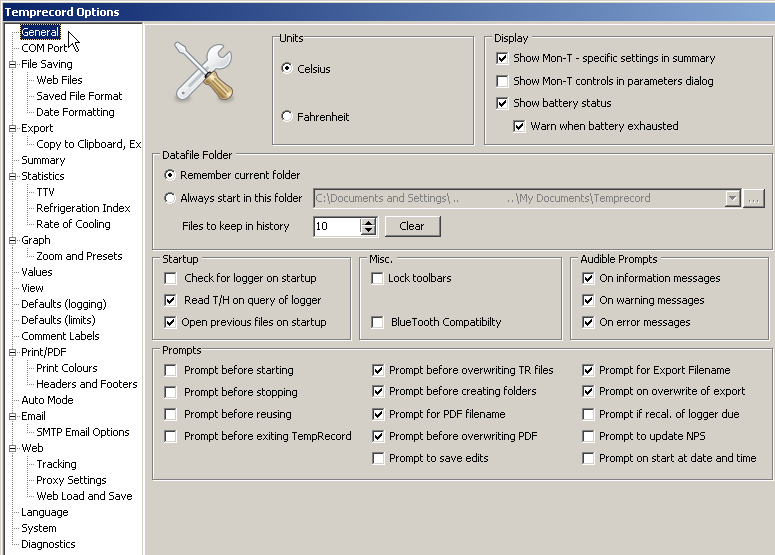
•View
•Web
You can make changes to any of the fields on any page. When you click on OK or Apply, each page is checked and if an error is found, that page will be displayed, with the focus applied to the field where the error was found.
If you click on ‘Cancel’, the Options pages will close and no changes will be made.
|
If you click on Apply instead of OK, the changes are applied (and the underlying data windows refreshed) but the Options dialog remains open. This is useful for seeing the effect of the different display options and still remaining in the Options dialog. |
Any changes you make are remembered the next time you start Temprecord. If you are running Temprecord on a network, you can install Temprecord so that each network user has their own set of options. See Installing Temprecord on Networks for more information.